Monitor LNPlay
LNPlay is configured to log all output to STDOUT as well as log files for analysis/debugging purposes. The easiest way to keep an eye on your instance to ensure everything is working properly is to use the following commands at the terminal:
Service status
To get a glance at your services, run docker service list. If any of the services say something OTHER than 1/1, you may need to investigate and check the logs.
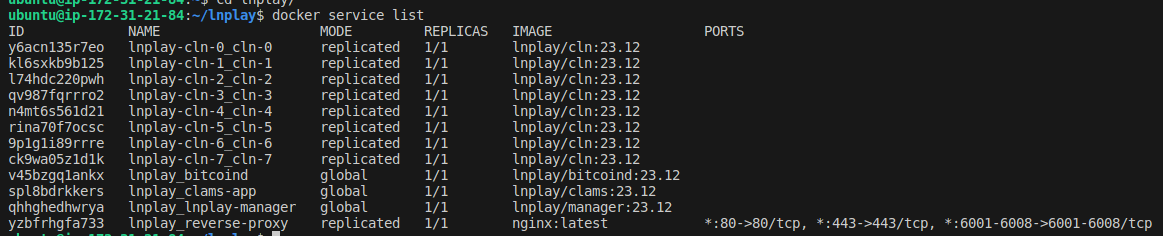
Service logs
You can run docker service logs -f lnplay-cln-0_cln-0, for example (ctrl+c to stop) to tail a CLN daemon (or other service). All logs are also written to file and can be found in the respective docker volume.
Memory utilization
docker stats and htop will be useful here.
CPU utilization
docker stats and htop will be useful here.
Service events
docker events
Disk Space
Run df -h to view disk utilization.
lightning-cli
You can use lighting-cli.sh to gain access to each Core Lightning Node.